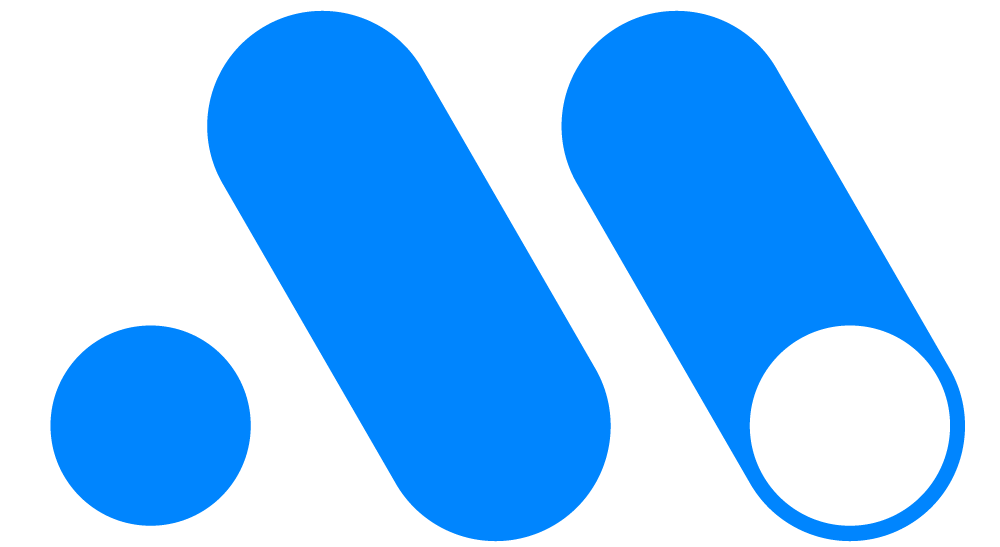A slow WordPress site can frustrate visitors and hurt your search engine rankings. If your site is sluggish, several factors could be at play. Start by checking your hosting. A low-quality host can significantly impact speed.
Next, optimize your images. Large, uncompressed images are a common culprit. Use a plugin or online tool to compress them without losing quality.
Caching is another vital element. A caching plugin can store static versions of your pages, reducing server load.
Also, minimize your use of plugins. Too many plugins can bloat your site. Deactivate and delete any unnecessary ones.
A content delivery network (CDN) can also help distribute your site’s content globally, improving load times for international visitors.
Finally, ensure your WordPress theme is optimized for speed. With these troubleshooting steps, you can get your WordPress site running smoothly.